




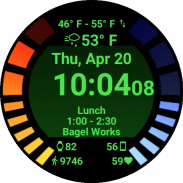

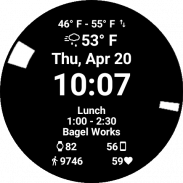
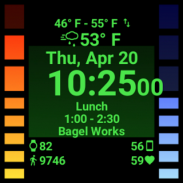

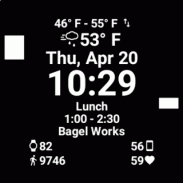
Omega Engine - Watch Face

Description of Omega Engine - Watch Face
Feel like the best secret agent while sporting the Omega watch face. You'll be able to leave your phone in your pocket as Omega will tell you every necessary detail you need to get through your day. By knowing your schedule with such details at a moment's glance, your friends might even think you to be a supernatural spy!
Omega is the most complete watch face for your Android Wear device. When fully utilized, Omega will tell you the time, date, weather, battery level of your devices, and your current fitness data. What follows is a list of all of Omega's fully customizable features:
DATE & TIME
- Of course
BATTERY
- Show battery from your watch and/or phone in the battery meters
- Choose the interval at which to poll the battery level of your devices
- Optionally show the exact battery life at the bottom of the screen*
- Use the battery life monitors on the watch face to display approximate battery life (within 10% to 18%)
- Optionally show only the current health block in ambient mode to reduce screen burn-in and brightness
WEATHER
- Omega's handheld app will get current weather information from Dark Sky
- Choose from a variety of details to show: the day's high & low, wind speed & direction, sunrise & sunset*
- Use imperial / metric units
- Note: Requires ACCESS_FINE_LOCATION and INTERNET permission
SCHEDULE
- Omega's wearable app will read the calendars that are on your wear device to determine your next event
- Choose the interval at which to check for new events
- As soon as your current event has ended, Omega will look for the next event
- Choose how long in the future you want to look: check for event in the next 2 hours or the next 1 week
- Note: Requires READ_CALENDAR permission
HEALTH*
- Omega's wearable and/or mobile app will read the Google Fit data from your device
- Choose from a variety of retrieval methods: Google Fit data or sensor data from phone or watch
- Choose the interval at which to update fitness data.
- Note: May require BODY_SENSOR permission
Every one of Omega's features/elements is completely optional and can be modified to your liking, here is what you can do to each element individually:
- Show/hide element*
- Change text size
- Change font
- Text color
- Vertical position*
- Text alignment
- Toggle icon
- Change icon side
*Note: some elements require paid version. Purchase the paid version for only $1.99 for a limited time at https://play.google.com/store/apps/details?id=com.brohkahn.omega
Application Issues
Our goal was to create a complete and fully functional, usable, power efficient watch face. If you do not think that our mission was a success, please send us an email at kevin@broh-kahn.com with your issues and we will get back to you as quickly as possible. If you have an issue with the application, please do not leave a negative review or uninstall the app; contact us and we will do our best to solve your issue within 3 days.
Feature Requests
If you have a small feature request (i.e. configuration change) for this watch face, please send us an email at kevin@broh-kahn.com and your request will be completed within 1 week, guaranteed. Larger requests may take more time. If you would like us to design a new watch face with all the functionality of Omega, please get in touch and we'll work with you to design a well-designed and functional watch face
Notice: Omega only works on Android and Android Wear devices
Feel like the best secret agent while sporting the Omega watch face. You'll be able to leave your phone in your pocket as Omega will tell you every necessary detail you need to get through your day. By knowing your schedule with such details at a moment's glance, your friends might even think you to be a supernatural spy!
Omega is the most complete watch face for your Android Wear device. When fully utilized, Omega will tell you the time, date, weather, battery level of your devices, and your current fitness data. What follows is a list of all of Omega's fully customizable features:
DATE & TIME
- Of course
BATTERY
- Show battery from your watch and/or phone in the battery meters
- Choose the interval at which to poll the battery level of your devices
- Optionally show the exact battery life at the bottom of the screen*
- Use the battery life monitors on the watch face to display approximate battery life (within 10% to 18%)
- Optionally show only the current health block in ambient mode to reduce screen burn-in and brightness
WEATHER
- Omega's handheld app will get current weather information from Dark Sky
- Choose from a variety of details to show: the day's high & low, wind speed & direction, sunrise & sunset*
- Use imperial / metric units
- Note: Requires ACCESS_FINE_LOCATION and INTERNET permission
SCHEDULE
- Omega's wearable app will read the calendars that are on your wear device to determine your next event
- Choose the interval at which to check for new events
- As soon as your current event has ended, Omega will look for the next event
- Choose how long in the future you want to look: check for event in the next 2 hours or the next 1 week
- Note: Requires READ_CALENDAR permission
HEALTH*
- Omega's wearable and/or mobile app will read the Google Fit data from your device
- Choose from a variety of retrieval methods: Google Fit data or sensor data from phone or watch
- Choose the interval at which to update fitness data.
- Note: May require BODY_SENSOR permission
Every one of Omega's features/elements is completely optional and can be modified to your liking, here is what you can do to each element individually:
- Show/hide element*
- Change text size
- Change font
- Text color
- Vertical position*
- Text alignment
- Toggle icon
- Change icon side
*Note: some elements require paid version. Purchase the paid version for only $1.99 for a limited time at https://play.google.com/store/apps/details?id=com.brohkahn.omega
Application Issues
Our goal was to create a complete and fully functional, usable, power efficient watch face. If you do not think that our mission was a success, please send us an email at kevin@broh-kahn.com with your issues and we will get back to you as quickly as possible. If you have an issue with the application, please do not leave a negative review or uninstall the app; contact us and we will do our best to solve your issue within 3 days.
Feature Requests
If you have a small feature request (i.e. configuration change) for this watch face, please send us an email at kevin@broh-kahn.com and your request will be completed within 1 week, guaranteed. Larger requests may take more time. If you would like us to design a new watch face with all the functionality of Omega, please get in touch and we'll work with you to design a well-designed and functional watch face
Notice: Omega only works on Android and Android Wear devices

























